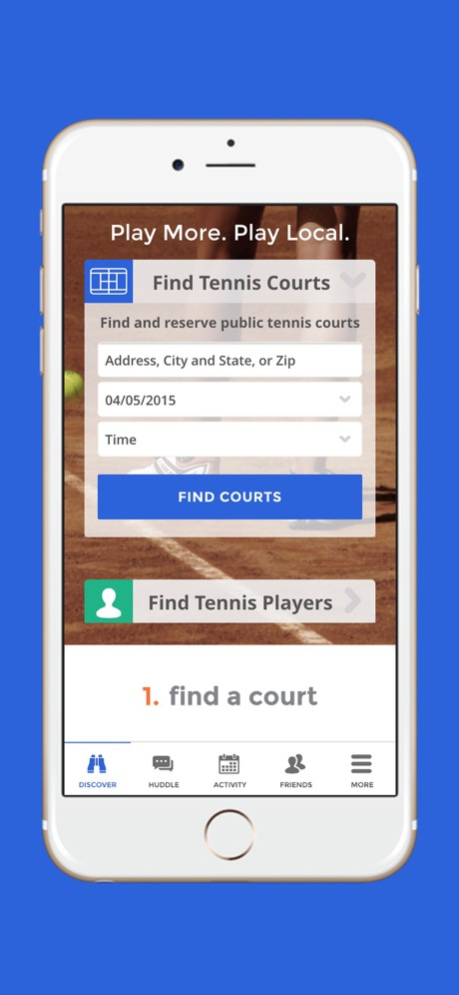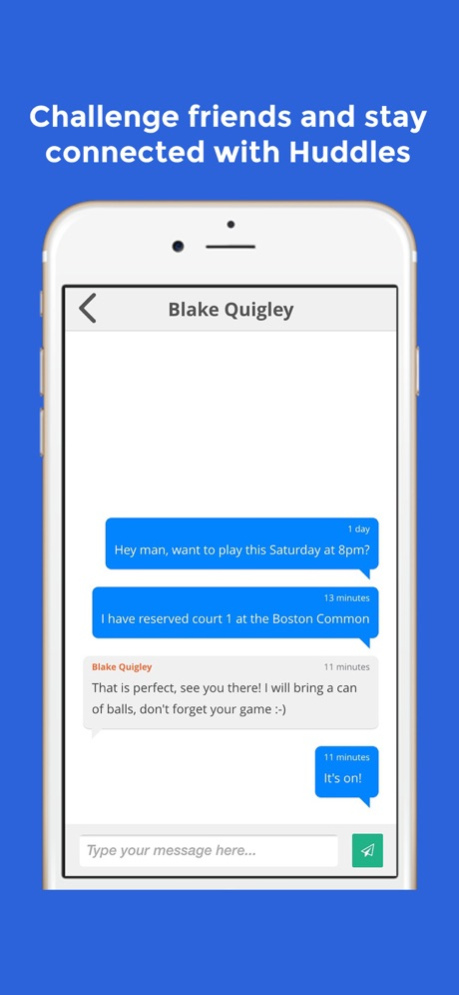PlayLocal 1.0.3
Continue to app
Free Version
Publisher Description
Play more quality tennis.
Like a full service tennis club membership, the PlayLocal social network connects you to other tennis players nearby and allows you to reserve public court times in advance (you heard us correctly...reservations on PUBLIC TENNIS COURTS!). Spend more of your free time playing tennis, rather than finding a partner or waiting in line to get on a court.
And unlike an expensive gym membership, you can join for free! Plus, with the flexibility of going to PlayLocal.com or the mobile app, you can schedule matches whenever and wherever you like.
To make it easier for you to play more tennis, PlayLocal also provides:
[+] Messaging called “Huddles” for setting up matches or shooting the breeze with friends and other players
[+] Flexibility in how you would like to be notified of activity (Push notifications, email, etc.)
[+] A single profile that lets you make court reservations in any participating city (we partner with cities and towns so that the reservations made through PlayLocal act as official city permits, with signage on the courts so that there are no disputes)
With the PlayLocal app in your pocket, you can set up tennis matches in the grocery store, on the train home, or as you walk to the courts! Play hard friends, PlayLocal.
May 27, 2022
Version 1.0.3
Bug fixes -
- App slowness issues addressed
- Wrong loader sign showing up issues fixed
About PlayLocal
PlayLocal is a free app for iOS published in the Health & Nutrition list of apps, part of Home & Hobby.
The company that develops PlayLocal is Reserve A Game LLC. The latest version released by its developer is 1.0.3.
To install PlayLocal on your iOS device, just click the green Continue To App button above to start the installation process. The app is listed on our website since 2022-05-27 and was downloaded 1 times. We have already checked if the download link is safe, however for your own protection we recommend that you scan the downloaded app with your antivirus. Your antivirus may detect the PlayLocal as malware if the download link is broken.
How to install PlayLocal on your iOS device:
- Click on the Continue To App button on our website. This will redirect you to the App Store.
- Once the PlayLocal is shown in the iTunes listing of your iOS device, you can start its download and installation. Tap on the GET button to the right of the app to start downloading it.
- If you are not logged-in the iOS appstore app, you'll be prompted for your your Apple ID and/or password.
- After PlayLocal is downloaded, you'll see an INSTALL button to the right. Tap on it to start the actual installation of the iOS app.
- Once installation is finished you can tap on the OPEN button to start it. Its icon will also be added to your device home screen.